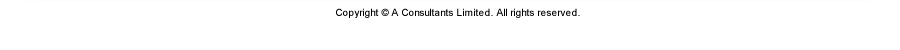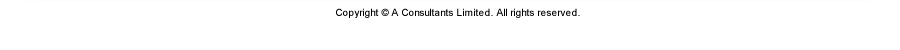eDirectory Software has four parts:
(1) Content Editing
We will install a Content Management Software on Data Administrator's computer. Administrator can use the software to change content easily, such as tenant information and photos.
(2) Content Transferring
The Software will automatically transfer information and photos to kiosk/LCD's computer.
(3) Content Displaying
eDirectory software will display the specified data on kiosk/LCD on the specific date and time.
(4) Analysis Report
If the eDirectory has touchscreen, the software will capture all user interacttions/enquiries and transfer data back to the Administrator's computer for further analysis.
eDiirectory Software has the following functions:
(1) Company list and company detail information
(2) Search Engine
(3) Building / Shopping Center Introduction Page
(4) Facilities
(5) Locaton Map
(6) Floor map and Paths Builder
(7) Advertisements
(8) ePoster-to-Go(NFC)
(9) Shuttle Bus Information
(10) Today's Event / Prgram
(11) Real-time Weather Information and Weather Forecast
(12) Property Management Notices
(13) Coupons
(14) Hang Seng Index
(15) RSS News
(16) Content Management System
(17) Anaylsis Report
eDirectory Software is based on computer network, it is easy to install and change in according to need, and it has no restriction on distance.
Please contact our service hotline at +852 3428 3078 or WhatsApp : +852 4437 5387 or email us at  |